rbtl - Data wrangling with dplyr
Lars Schöbitz
Global Health Engineering - ETH Zurich
2022-05-12
Today
- Notes for the exam
- Homework Assignment 11
- Data wrangling with dplyr
- Live Coding Exercise
- Data wrangling with dplyr
- Programming Exercise
- Homework Assignment 12
Learning Objective
Learners can apply ten functions from the
dplyrR Package to generate a subset of data for use in a table or plot
Notes for exam
Notes for exam - practise!
- tempting to copy/paste (especially from others)
- practise as much as you can
- read instructions carefully
- identify instructions are phrased
Notes for exam - levels of difficulty
- fill in the blanks
- detailed instructions with named functions
- basic instructions with analysis goals
Homework Assignment 11
Data wrangling with dplyr
A grammar of data wrangling…
… based on the concepts of functions as verbs that manipulate data frames
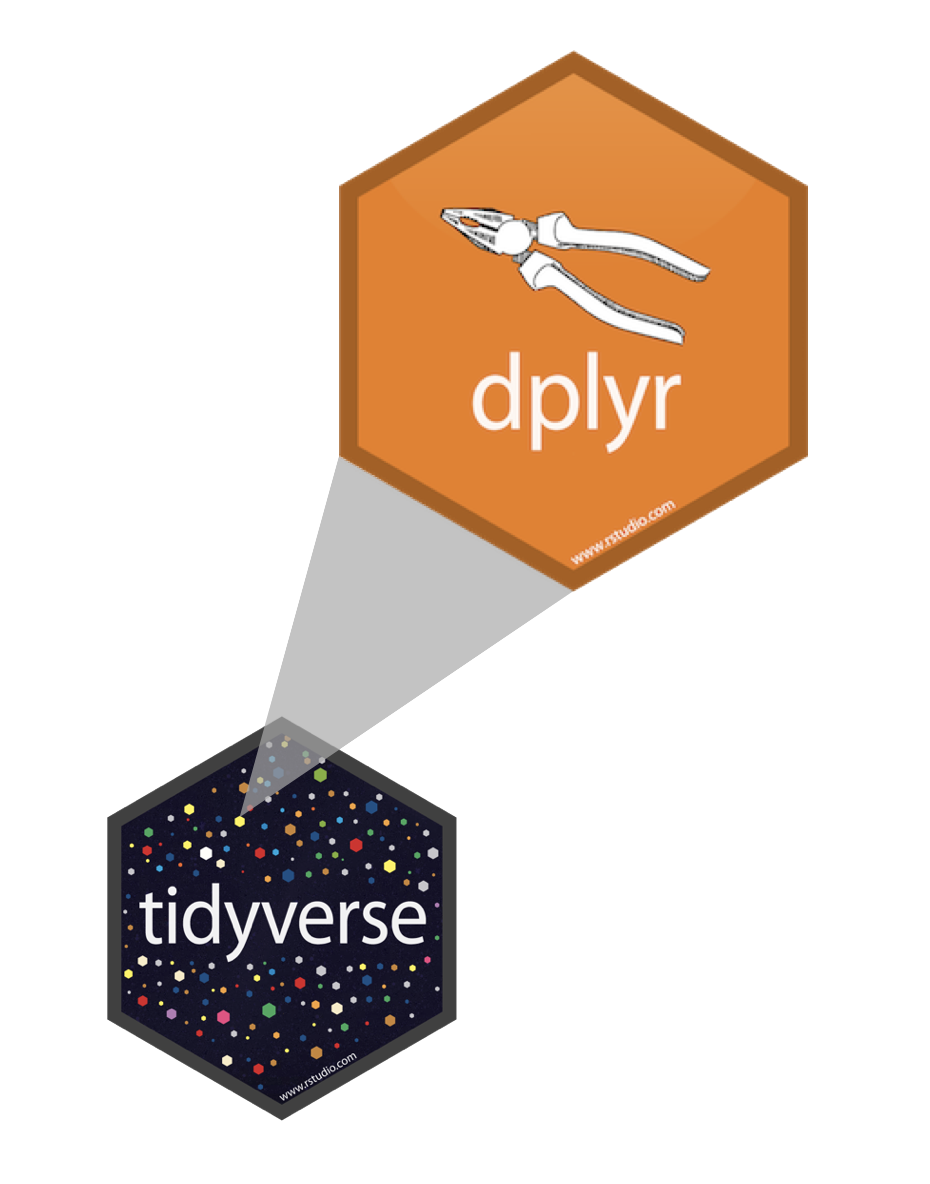
select: pick columns by namearrange: reorder rowsslice: chooses rows based on locationfilter: pick rows matching criteriarelocate: changes the order of the columnsmutate: add new variablessummarise: reduce variables to valuesgroup_by: for grouped operations- … (many more)
dplyr rules
Rules of dplyr functions:
- First argument is always a data frame
- Subsequent arguments say what to do with that data frame
- Always return a data frame
- Don’t modify in place
Live Coding Exercise - Star Wars Characters
Rows: 87
Columns: 14
$ name <chr> "Luke Skywalker", "C-3PO", "R2-D2", "Darth V…
$ height <int> 172, 167, 96, 202, 150, 178, 165, 97, 183, 1…
$ mass <dbl> 77.0, 75.0, 32.0, 136.0, 49.0, 120.0, 75.0, …
$ hair_color <chr> "blond", NA, NA, "none", "brown", "brown, gr…
$ skin_color <chr> "fair", "gold", "white, blue", "white", "lig…
$ eye_color <chr> "blue", "yellow", "red", "yellow", "brown", …
$ birth_year <dbl> 19.0, 112.0, 33.0, 41.9, 19.0, 52.0, 47.0, N…
$ sex <chr> "male", "none", "none", "male", "female", "m…
$ gender <chr> "masculine", "masculine", "masculine", "masc…
$ homeworld <chr> "Tatooine", "Tatooine", "Naboo", "Tatooine",…
$ species <chr> "Human", "Droid", "Droid", "Human", "Human",…
$ films <list> <"The Empire Strikes Back", "Revenge of the…
$ vehicles <list> <"Snowspeeder", "Imperial Speeder Bike">, <…
$ starships <list> <"X-wing", "Imperial shuttle">, <>, <>, "TI…Live Coding Exercise
ae-12-data-transformation-dplyr
- Head over to the GitHub Organisation for the course.
- Find the repo for week 11 that has your GitHub username.
- Clone the repo with your username to the RStudio Cloud.
- Open the file:
ae-12a-dplyr.qmd - Use your Sticky Notes to let me know when you are ready.
Break One

15:00
Break Two

10:00
Homework Assignment
Submission
- All details in assignment week 12
- Due: Wednesday, 19th May at 23:59 (2 points)
Evaluation
- 5 mins
- anonymous
- after each lecture
Programming
ae-12-data-transformation-dplyr
- Open the file:
ae-12b-dplyr.qmd - Work through the exercises
- Finalise as part of your homework
Thanks! 🌻
Slides created via revealjs and Quarto: https://quarto.org/docs/presentations/revealjs/ Access slides as PDF on GitHub
All material is licensed under Creative Commons Attribution Share Alike 4.0 International.