rbtl - Data communication
Lars Schöbitz
Global Health Engineering - ETH Zurich
2022-06-02
Today
- Part 1: Exam advice and practice
- Programming exercise
- Part 2: Data communication
- Live Coding Exercise
- Part 3: What comes next?
- Part 4: Evaluation
- Part 5: Individual work and questions
Learning Objectives
Learners can use
R MarkdownQuarto and GitHub to publishtheir group projecta report.Learners can use exported references from Zotero in Better BibTex Format to generate an automated reference list. Assignment 3 - YouTube Video - 13:58
Learners can cross-reference figures and tables within an R Markdown file.
Part 1: Exam advice and practice
Bookmarks
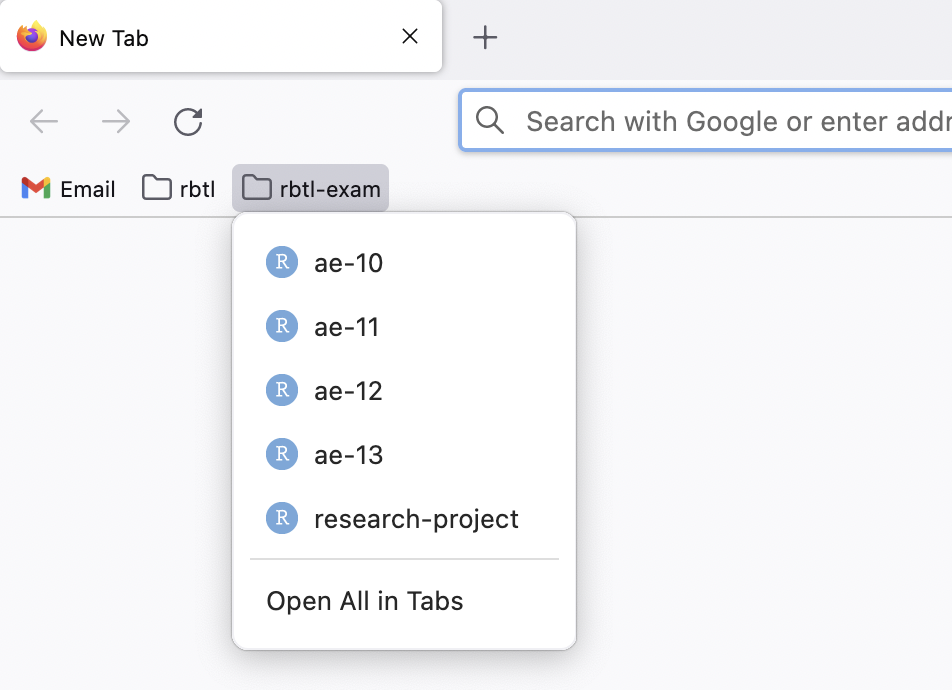
Timing
- Room: IFW C42 (not our lecture room)
- Doors open: 14:30 (also on Zoom)
- Exam start: 15:15
- Exam end: 17:15
Workflow
- Open Projects page on RStudio Cloud rbtl-fs22 Workspace
- Look for ‘exam-fs22’ assignment
- Click ‘Start’
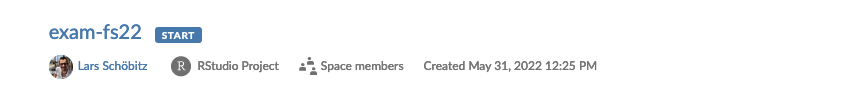
Workflow
- Briefly read through each section at the beginning to see what’s coming
- 20 tasks coding tasks in four sections
- Points for each task are shown
- Work through the sections
.
├── README.md
├── data
│ └── what_a_waste
├── exam-fs22.Rproj
├── section-01.qmd
├── section-02.qmd
├── section-03.qmd
└── section-04.qmdWorkflow
- No cloning repositories in this exam
- No commits during the exam time (one commit after the exam time ends)
- No pushing to GitHub in this exam
Rules
- Headphones (music) allowed
- Stick Notes or raised hand for support (no loud calling)
- No talking with each other
- Individual work (0 points of code is shared)
Practice Exam
ae-15-data-communication
- Head over to the GitHub Organisation for the course.
- Find the repo for week 15 that has your GitHub username.
- Clone the repo with your username to the RStudio Cloud.
- Open the file:
ae-15a-communicate.qmd - Use your Sticky Notes to let me know when you are ready.
Work through the tasks
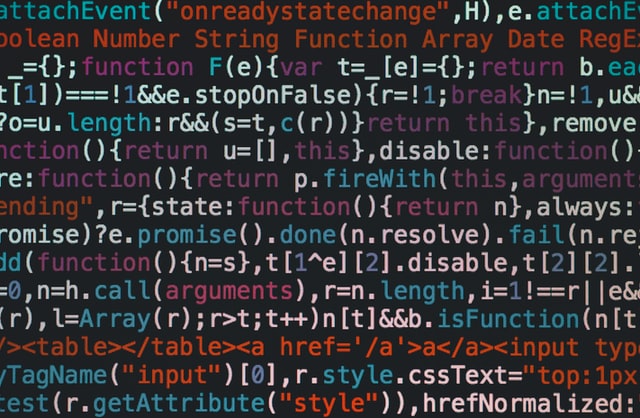
25:00
Step-wise points
ggplot(data = waste_data_long_mean,
mapping = aes(x = mean_percent,
y = waste_category,
fill = income_cat)) + # 1
geom_col(position = position_dodge()) + # 1
labs(title = "Waste Composition", # 0.5
subtitle = "Mean percentages ...", # 0.5
x = "mean (percent)", # 0.5
y = "waste category", # 0.5
fill = "Income category", # 0.5
caption = "Data from: ...") + # 0.5
scale_x_continuous(breaks = seq(0, 50, 5)) + # 1
scale_fill_brewer(type = "qual", palette = 3) + # 1
theme_minimal() + # 0.5
theme(panel.grid.minor = element_blank(), # 0.5
panel.grid.major.y = element_blank()) # 0.5What to study?
- Practice writing code
- All tasks are coding tasks
- A small set of YAML header tasks
- Nothing Git or GitHub related
Exam data
What a Waste
- City level data
- Repos for each of you in our GitHub Organisation
- The repo starts with
rbtl-fs22-exam-data - Clone it to RStudio Cloud and have fun! :)
Part 2: Data communication
What is Quarto?
- Next generation version of R Markdown from RStudio
- Multi-language (Python, R, Julia, Observable)
- Authoring in plain text markdown or Jupyter notebooks
Editing documents
You’re not limited to RStudio for editing Quarto documents…
Authoring
Technical articles, reports, presentations, websites, blogs, and books in HTML, PDF, MS Word, ePub, and more.
Author with scientific markdown, including equations, citations, crossrefs, figure panels, callouts, advanced layout, and more.
Documentation
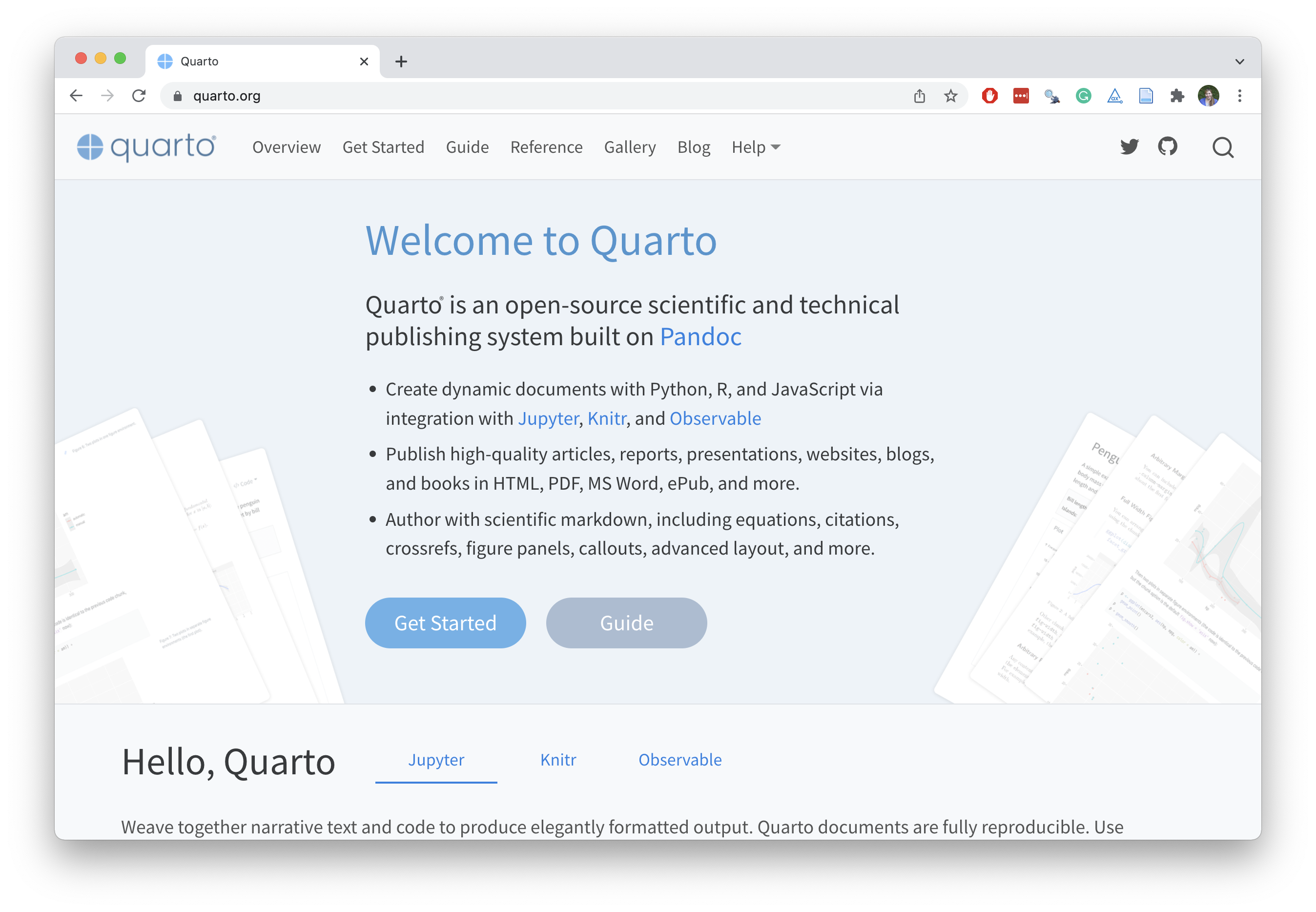
Break One

15:00
Live Coding Exercise
ae-15-data-communication
- Back to
ae-15a-communicate.qmd
Captions and cross-references
- no space between
{r}and#| tbl-cap: "A table" - spelling tbl not tab
- no spaces (use dashes in
label)
See Table 1…
Part 3: What comes next?
Research Project Report
- Due date: 9th of June 23:59
- No commits after that point will be accepted
rbtl community meetup events
- every two months
- ~1 hour code-along, followed by Apéro
- in-person and remote on Zoom
- first topic suggestions:
- Get out of the Cloud!
- Dashboards
Break Two

10:00
Part 4: Evaluation & Reflection
Write up some notes
- What are the three most useful things you learned?
- Which topic was especially hard to follow?
- What did you miss?
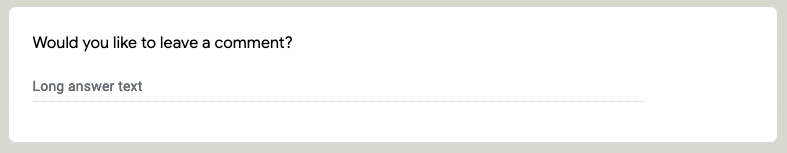
rbtl evaluation
- 5 mins
- anonymous
- after each lecture
ETH evaluation
- You received an Email from ETH LET
- Please take 30 minutes now to complete the survey
- If you have completed the survey already, then you can use your time freely now
Part 5: Individual work and questions
Thanks! 🌻
Slides created via revealjs and Quarto: https://quarto.org/docs/presentations/revealjs/ Access slides as PDF on GitHub
All material is licensed under Creative Commons Attribution Share Alike 4.0 International.